How to prevent disk fragmentation on Win 10, Win 7 is one of the useful computer tricks you shouldn’t ignore. It helps your computer operate stably and enhances performance effectively. Do you know the concepts, causes, and solutions? Let’s explore the answers with Softbuzz in the article below.
What is hard drive fragmentation?
To understand the concept of hard drive fragmentation, first, let’s look into how disk partitions work. When copying data into a partition, that data will be placed after the last piece of data.
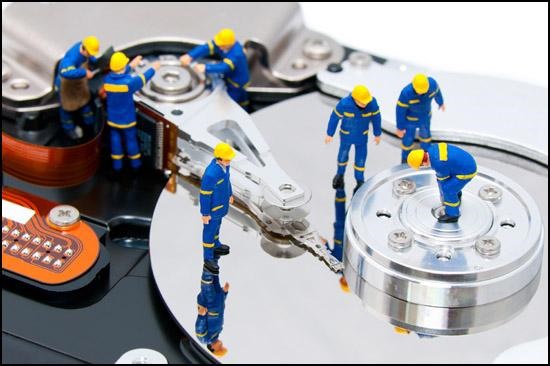
This means deleting or cutting a file and replacing it with another creates a gap, because the new file added will be placed at the end of the data area, not in the position of the deleted file. Repeating this operation many times creates many gaps, and when the last area is entirely used up, disk fragmentation begins.
Causes of disk fragmentation
Disk fragmentation occurs due to many reasons, predominantly:
- Copying data larger than available free space causes files to be split into smaller parts and placed in different gaps.
- Regular copying, moving, and downloading files increase the risk of disk fragmentation.
- Most fragmentation occurs on drive C (where Windows and the OS are installed), as it is the partition most frequently used for software operations.
Harm caused by disk fragmentation
Disk fragmentation negatively impacts your computer, affecting usage and performance. Here are some notable disadvantages:
- Excessive fragmentation causes slow data retrieval, taking more time.
- Data reading and analysis become more difficult for your computer.
- Frequent fragmentation over time can damage the hard drive.

So, how to fix disk fragmentation on your operating system? Continue reading the article with Softbuzz.
Best tools to prevent disk fragmentation on Win 10, Win 7 in 2020
The easiest and fastest way to prevent disk fragmentation on Win 10 is by using disk defragmentation software. Several useful tools are available today, among which three are notably popular:
Learn more.
Using Disk Defragmenter for disk defrag
The first effective method for disk defragmentation is Disk Defragmenter, which is built-in Windows OS and doesn’t require downloading or installation.
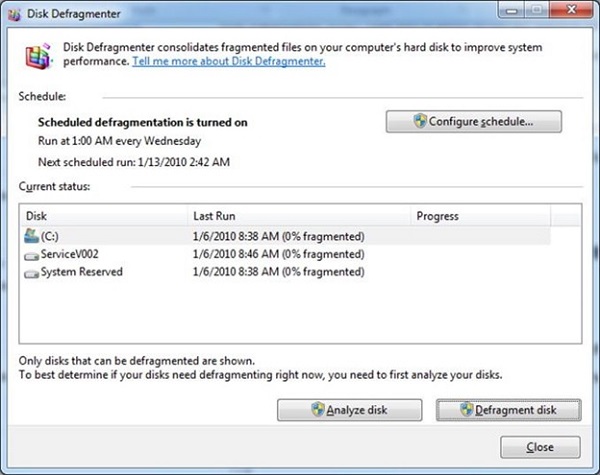
To defragment your Windows disk, follow these steps.
Step 1: Open My Computer (This PC) or press Windows + E.
Step 2: Right-click any partition -> Select Properties.
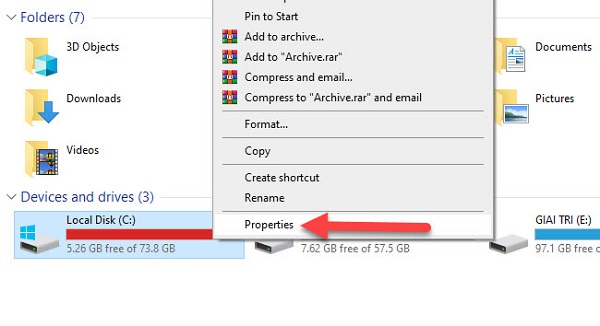
Step 3: Choose Tool -> then select Optimize.
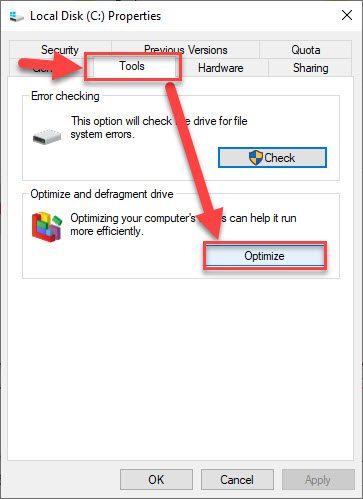
Step 4: Select the partition you want to defragment -> To check the fragmentation percentage, click Analyze -> then choose Optimize to defragment that partition.
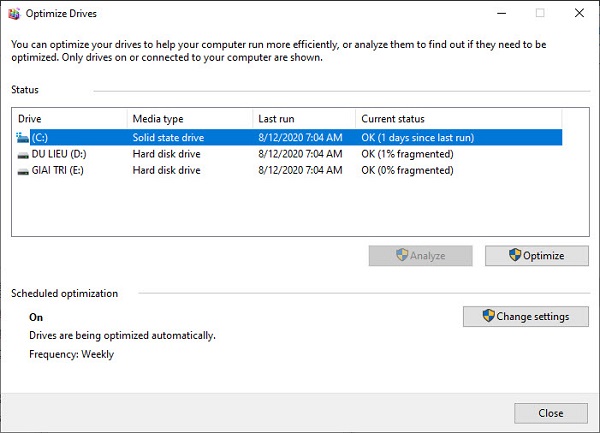
With its simplicity, utility, and scheduling features, this software is highly preferred and widely used.
Defraggler Disk Defragmentation Software
Defraggler is a popular free software by Piriform, known for better defragmentation efficiency than Disk Defragmenter. To use it, download, install the software, select the drive to defragment, analyze, and click defragment. You can download Defraggler for free at.
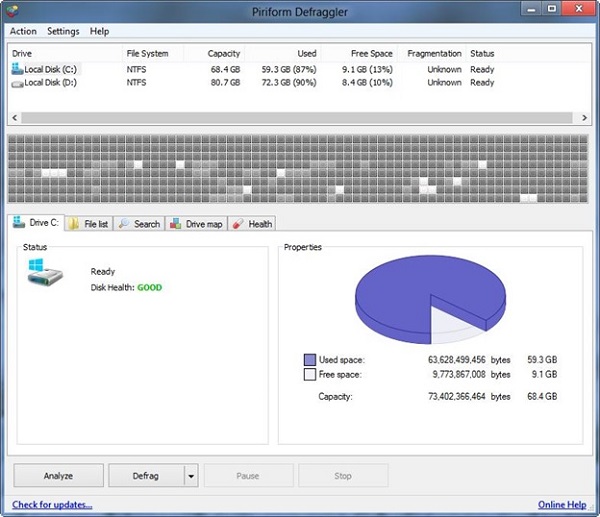
This software is completely free, easy to use, and simple to operate. It also supports Vietnamese language, making it easy to understand and use.
Smart Defrag Disk Defragmentation Software
Smart Defrag is considered the best and most effective disk defragmentation software. It is quite simple in operation and also optimizes your system efficiently. Download the free tool at.
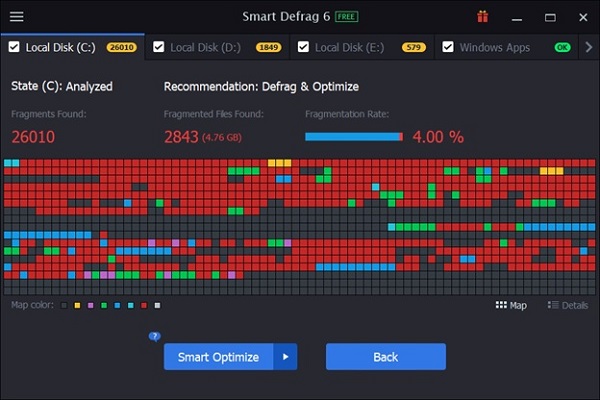
Regarding usage, Smart Defrag runs in the background to prevent fragmentation, but this can cause your computer to heat up due to constant operation. It’s best to schedule it twice a week for optimal performance.
Conclusion
Here are the three most popular and widely used methods to prevent disk fragmentation on Win 10 today. You can apply these methods to fix fragmentation issues on Win 7 as well. Besides these three tools, you may also consider others like Mydefrag, Auslogics Disk Defrag.
Hopefully, this quick guide has provided you with useful information and knowledge to better protect your computer. If you want to learn more about other computer-related issues, please contact https://softbuzz.net/ for free advice.



